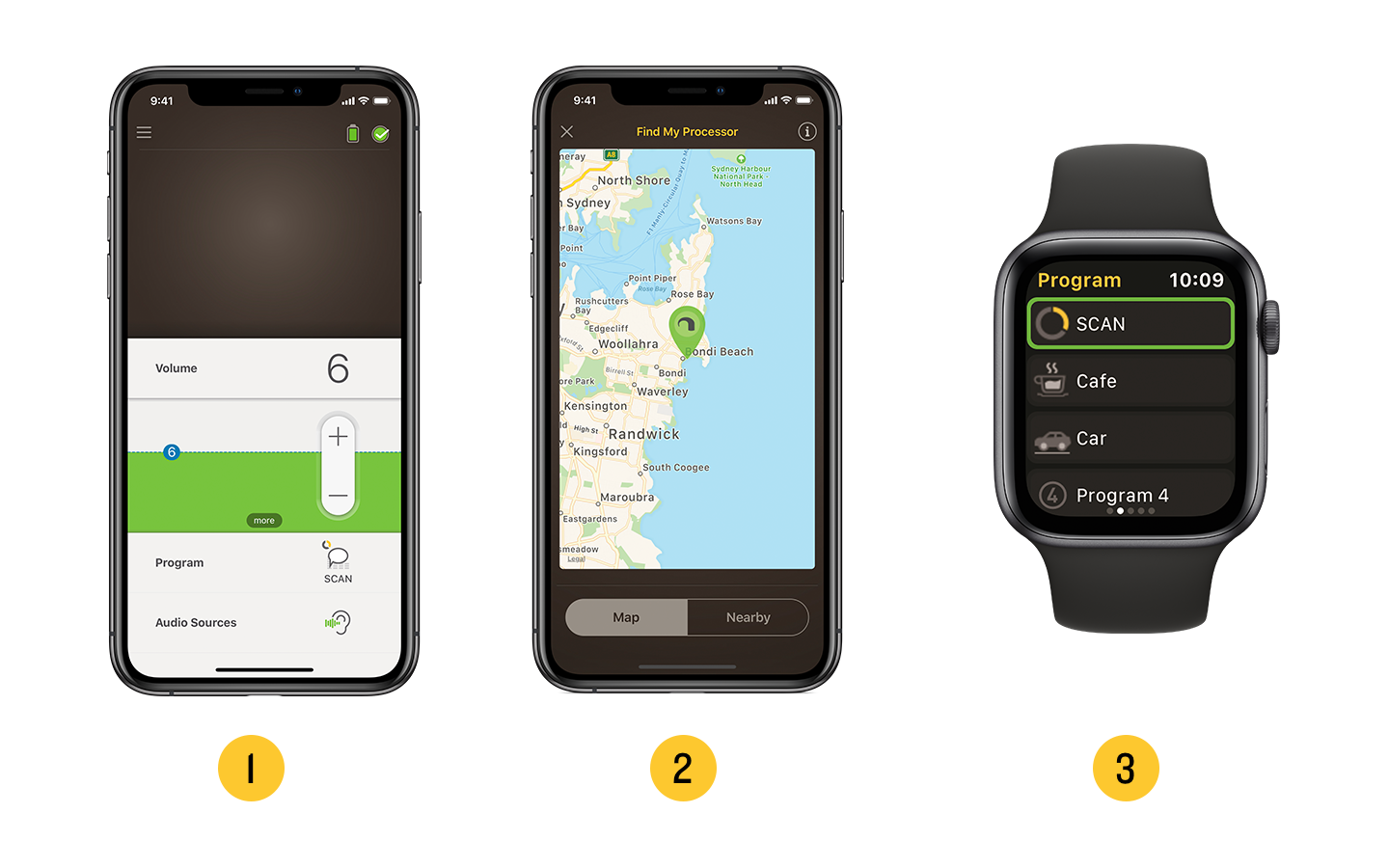Nucleus® smartphone compatibility
Connect with the people you love and the world around you.

What you'll find on this page
- The benefits of direct smartphone connectivity.
- Learn about the features and benefits of the Nucleus® Smart App.
- Remote Care.
Step into a more connected world
Discover new ways to connect with your world. Experience the proven hearing benefits of streaming audio directly to your sound processor with the Cochlear™ Nucleus 8 and Kanso 2 sound
Ready for next-generation Bluetooth® LE Audio technology, the Nucleus 8 Sound Processor will make it easier to bring sound to you – in more places and from more devices than ever before.4-6,^ You'll be able to connect directly to what's being broadcast at public venues such as airports, conference centres and theatres supporting Bluetooth Auracast™.
Convenient control with the new Nucleus Smart App
The Nucleus® Smart App* is designed to provide you with a convenient and easy way to tailor your hearing to your personal preferences - all from your compatible smart device*. With the Nucleus Smart App, you can quickly and easily:
- Access personalized hearing information with the Hearing Tracker
- Quickly change programs or volume and check battery life without carrying a separate Remote Control
- Get help finding your sound processor if you misplace it
- Start wireless streaming to your Cochlear™ True Wireless™ accessories
- Fine tune your hearing experience by adjusting Master Bass, Volume and Treble
- Set up notifications to alert you if the coil is off (Nucleus 7 Sound Processor only)
- Confirm that your child's Kanso® 2 Sound Processor microphones are receiving sound with Sound Check
- Engage with your Clinician using Remote Care solutions
- Control and adjust your sound processor settings
- Locate a misplaced sound processor
- Compatible with Apple Watch
To experience all the features of the Nucleus Smart App, download for free via the Apple App Store or the Google Play store.
Quality care, anywhere
Keeping your hearing at its best is a priority so it's reassuring to know that there's easy access to care. Connect with your clinician when it's convenient for you, without a visit to the clinic. Once your clinician enrolls you in Remote Care,# you can use Cochlear Remote Check to complete a hearing review, or Cochlear Remote Assist to have a video appointment from home, at work, or when you're away.
Next time you need care, ask your clinician about Remote Care.
Disclaimer
Please seek advice from your health professional about treatments for hearing loss. Outcomes may vary, and your health professional will advise you about the factors which could affect your outcome. Always follow the directions for use. Not all products are available in all countries. Please contact your local Cochlear representative for product information.
For a full list of Cochlear’s trademarks, please visit our Terms of Use page.
* For information regarding the compatibility of Cochlear’s Sound Processors with Apple or Android devices, and True Wireless Devices, visit www.cochlear.com/compatibility
^ When this technology becomes available a firmware update to your sound processor will allow you to connect to Bluetooth LE Audio compatible devices.
# For information regarding the sound processors, implants, operating systems and devices that are compatible with Cochlear's Remote Care services, visit www.cochlear.com/compatibility
References
- Wolfe J, et al. Evaluation of a wireless audio streaming accessory to improve mobile telephone performance of cochlear implant users. International Journal of Audiology. 2016;55(2):75-82
- Wolfe J, et al. Improving hearing performance for cochlear implant recipients with use of a digital, wireless, remote-microphone, audio-streaming accessory. J Am Acad Audiol. 2015 Jun;26(6):532-9.
- Chris D. Warren, Esti Nel & Paul J. Boyd (2019): Controlled comparative clinical trial of hearing benefit outcomes for users of the Cochlear™ Nucleus® 7 Sound Processor with mobile connectivity, Cochlear Implants International, DOI: 10.1080/14670100.2019
- Cochlear Limited. D1631375 Nucleus 8 Sound Processor Product Definition
- Hunn N. Introducing Bluetooth® LE Audio [Internet]. [cited 2022 Jan]. Available from: https://www.bluetooth.com/learn-about-bluetooth/recent-enhancements/le-audio/
- A Technical Overview of LC3 [Internet]. Bluetooth® Technology Website. [cited 2022 Feb 28]. Available from: https://www.bluetooth.com/blog/a-technical-overview-of-lc3