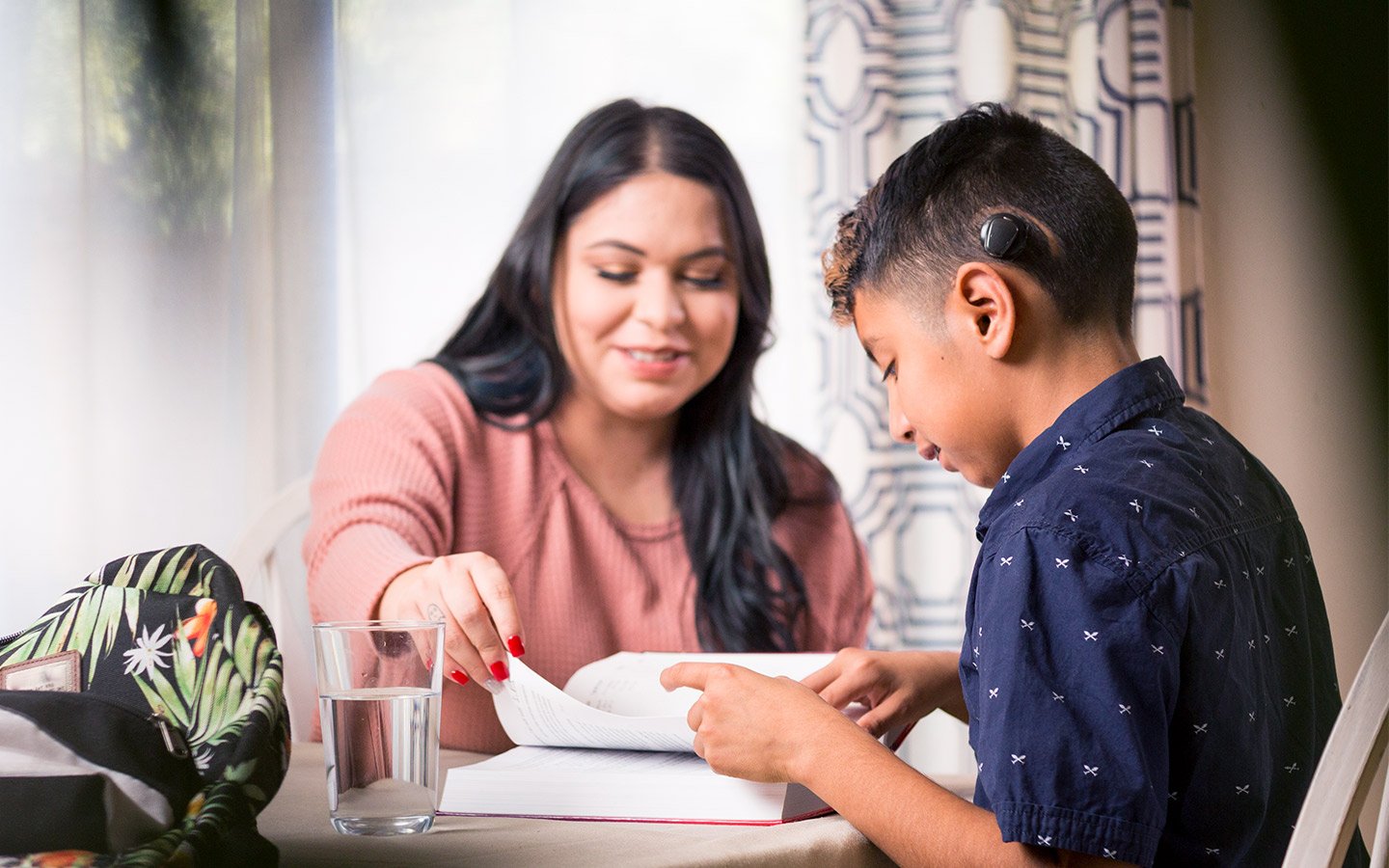Nucleus® smart sound processing technology
Whether you’re at school, in a restaurant, or at the office, let your sound processor take the hard work out of hearing by automatically adapting to your environment.

What you'll find on this page
- Why two microphones are better than one.
- How SmartSound® iQ with SCAN* technology adapts to your environment.
- Why data logging technology is so important.
Our technology makes hearing easier—especially in noise
Every day you’re constantly moving through different environments—and your sound processor should adapt to all of them automatically. The Cochlear™ Nucleus® Sound Processor portfolio features our latest smart sound processing technology to help you hear your best in those different environments, including:
-
Dual microphones that help filter out background noise.
-
Automatic sound processing to help make hearing easier.
-
Data logging to help provide key usage information to your audiologist for possible program adjustments.
Two synchronized microphones help filter out background noise
Having more than one microphone on your sound processor can help you focus on what you want to hear. You can experience better hearing performance, particularly in noisy environments1 with Cochlear’s dual-microphone zoom technology.
This technology helps automatically filter out background noise and optimize your hearing experience. Two synchronized microphones work together to reduce sound from behind and to the sides so you hear more of what you want, making it easier to recognize speech, even in noisy environments.1
"With the Cochlear implant I don't have a problem understanding my family, my wife and my daughter."
- Mathias B. - Nucleus recipient
Sound processors that adapt to your world—automatically
Our innovative SmartSound iQ* with SCAN technology is designed to replicate natural hearing by capturing sound and automatically adapting to your environment without the need to make manual adjustments.
How it works:
- The dual microphones first capture and filter sound
- The industry’s first automatic scene classifier, SCAN, analyzes your surroundings and identifies the listening environment as one of six scenes
- SmartSound iQ* then automatically optimizes the sound and adjusts the setting for that scene to provide your best hearing
In addition to the automatic features of SCAN, the Nucleus Sound Processors feature ForwardFocus,** which is designed to help you hear better in challenging environments.
Once enabled by your clinician, simply switch on ForwardFocus through the Nucleus Smart App when you want to decrease noise coming from behind you and focus on the face-to-face conversation in front of you.
Data logging provides key information to your audiologist
Life is busy. Some days it’s tough to remember the details of how you’re using your sound processor. That’s why ours feature innovative data logging technology, which records detailed usage information. Your audiologist can review the data for trends and important information that will show how the system is working for you. This can guide your audiologist in making any adjustments—all to make sure you’re always hearing your best.
For parents, the data logging functionality provides added confidence that your child is hearing their best at all times. Your audiologist can download key information about your child's Nucleus® System. This allows the audiologist to know how the system is being used including number of hours per day the cochlear implant is used, different sound environments experienced in the day and the volume levels that were in use.
There is also a special feature of the Nucleus Smart App, called the Hearing Tracker, which is available with the Nucleus Sound Processors and gives you direct access to your personalized usage information.
Disclaimer
Please seek advice from your health professional about treatments for hearing loss. Outcomes may vary, and your health professional will advise you about the factors which could affect your outcome. Always read the instructions for use. Not all products are available in all countries. Please contact your local Cochlear representative for product information.
Views expressed are those of the individual. Consult your health professional to determine if you are a candidate for Cochlear technology.
For a full list of Cochlear’s trademarks, please visit our Terms of Use page.
*SNR-NR, WNR and SCAN are approved for use with any recipient ages 6 years and older, who is able to 1) complete objective speech perception testing in quiet and in noise in order to determine and document performance 2) report a preference for different program settings.
**ForwardFocus can only be enabled by a hearing implant specialist. It should only be activated for users 12 years and older who are able to reliably provide feedback on sound quality and understand how to use the feature when moving to different or changing environments. It may be possible to have decreased speech understanding when using ForwardFocus in a quiet environment.
References
- Wolfe J, Parkinson A, Schafer E, et al. Benefits of a commercially available cochlear implant processor with dual microphone beamforming: A multicenter study. Otol Neurotol 2012 Jun;33(4):553-60.